Ssh in to Android
Lockdown experiment - could i run ssh and access my phone apparently the answer is yes if using the excellent Termux which i already use for emacs on android
Firstly in termux install openssh with
apt install openssh
Next run ssh-keygen to generate your own access keys at this point you can choose to add a passphrase or not.
The next step is to either create the /.ssh/authorized_keys file or ensure that the id_rsa.pub key is added to it, so first check if the file exists;
ls -a ~/.ssh
if it exists then
cat ~/.ssh/id_rsa.pub > ~/.ssh/authorized_keys
Once complete copy the id_rsa file to your ssh client, i use MobaXterm and here you place the link to the file in the advanced section also note the port in use is 8022;
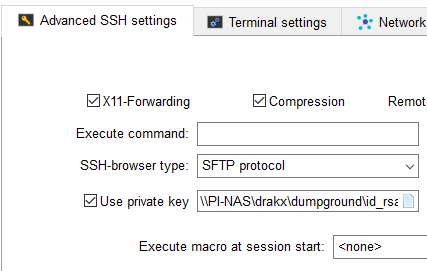
Now back in termux on your phone start the ssh server with sshd then launch MobaXterm or other & client enter the passphrase (if you set one up) and a user name (any will do) and you should see a screen such as;
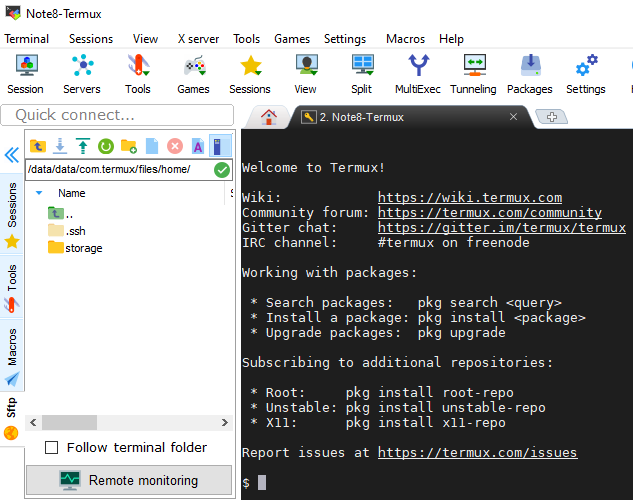
You might ask why? why bother? well for one why not? for another it means you can use a full size keyboard to help setup emacs here is me running the package manager to install org via the ssh client.
